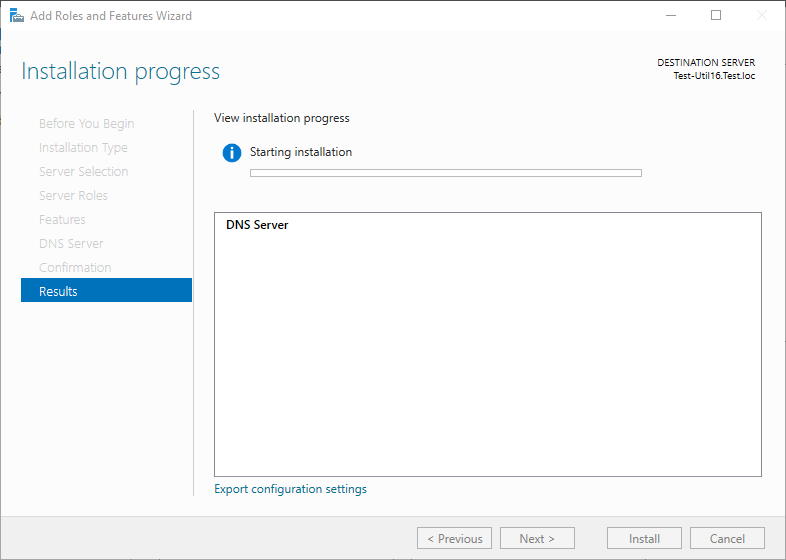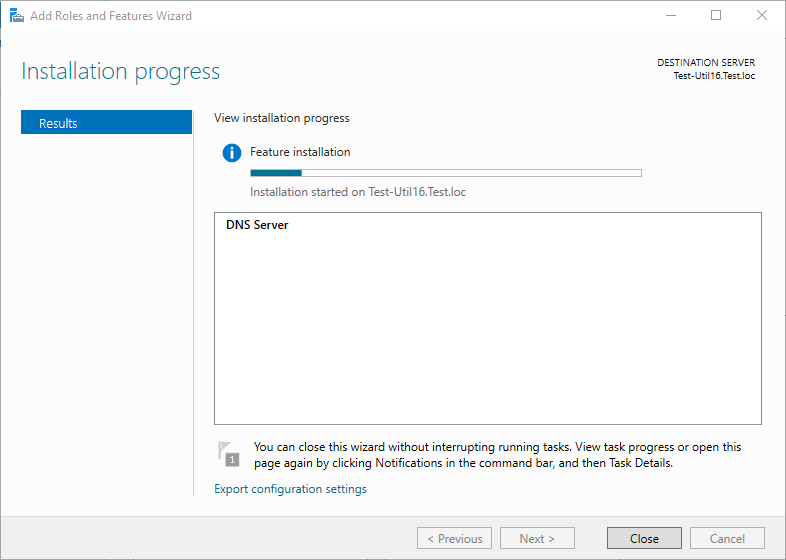Installing the DNS Role using Server Manager – Windows Server 2016
This is a guide for installing the DNS role using Server Manager. To install using PowerShell, please see Installing the DNS Role with PowerShell – Windows Server Core 2016.
How-To
Prerequisites
Before starting, I recommend changing the server name and setting a static IP address. Attempting to change these later on can cause headaches as there will likely be many clients pointing to this server. If you are unsure how to do this, please view one of the following articles.
Configure Server Using Sconfig
Configure Server Using Server Manager
1) Open Server Manager
Open the Run box using Win+R, type servermanager.exe, and click
or
Search Server Manager in the Start Menu and click it
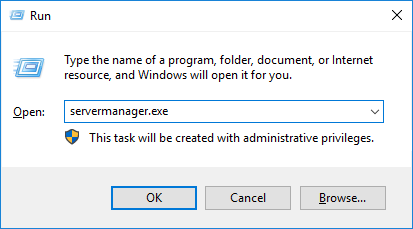
2) Choose either “Add Roles and Features” Option
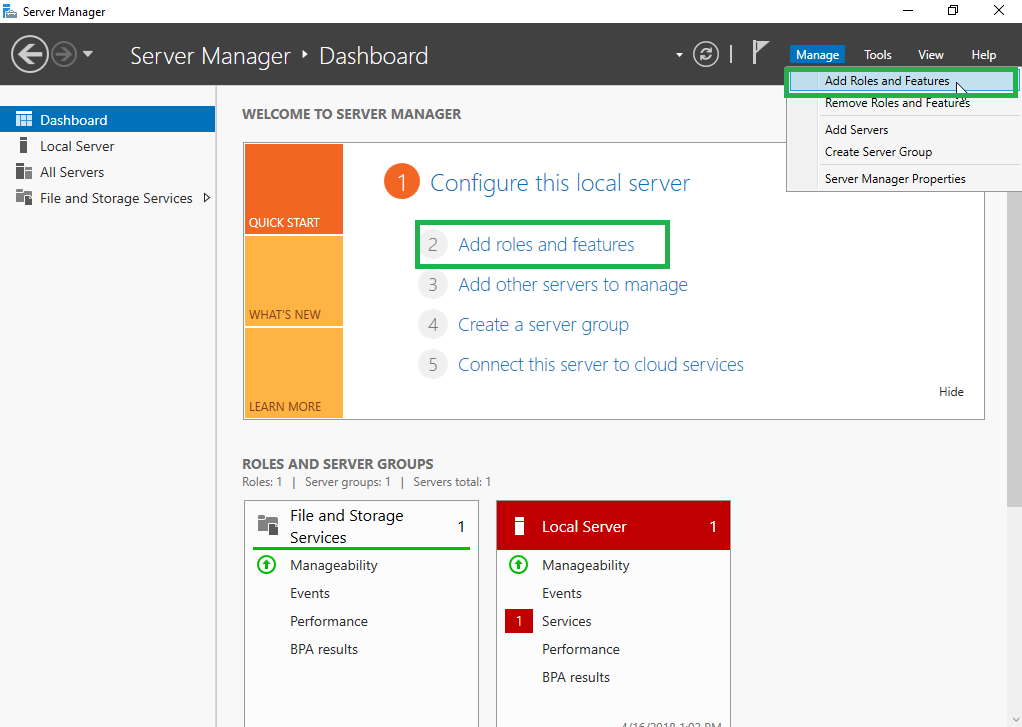
3) Click Next
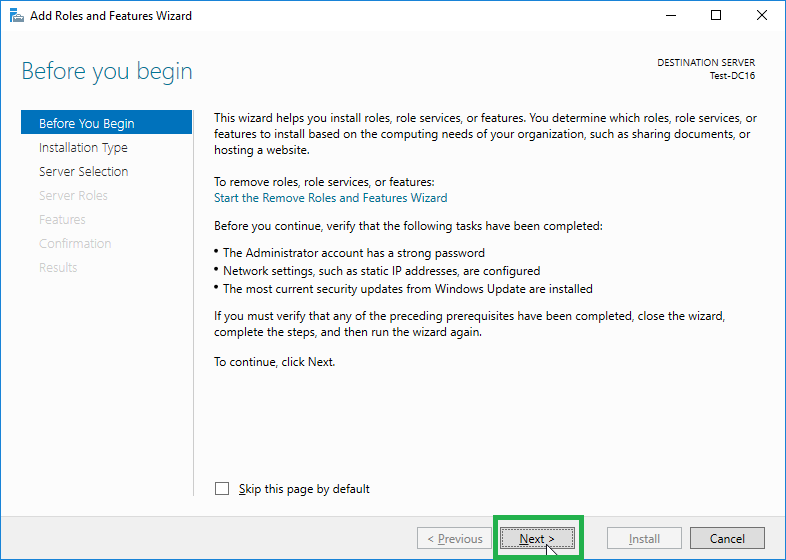
4) Click Next
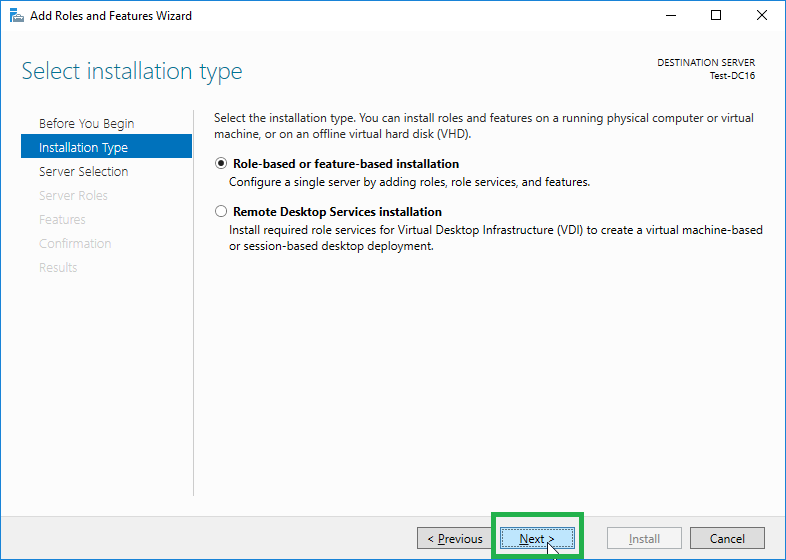
5) Select the server
If installing to the local machine, simply click next
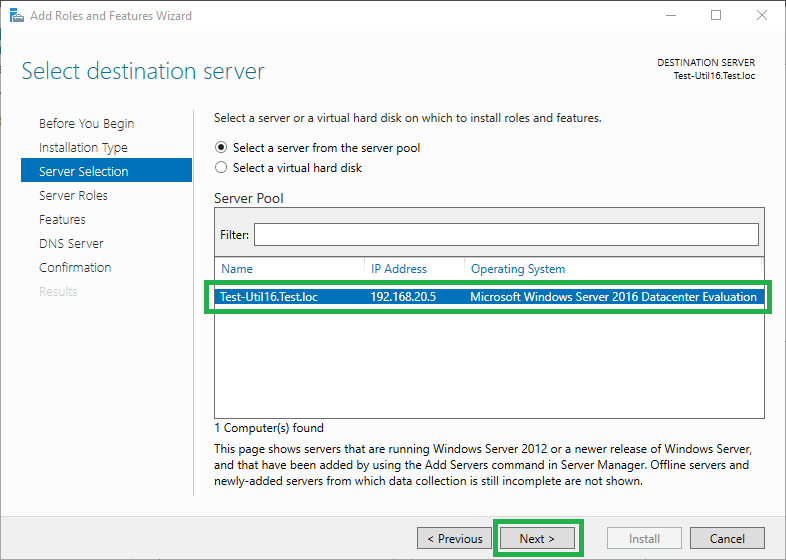
6) Check “DNS Server” and click Next
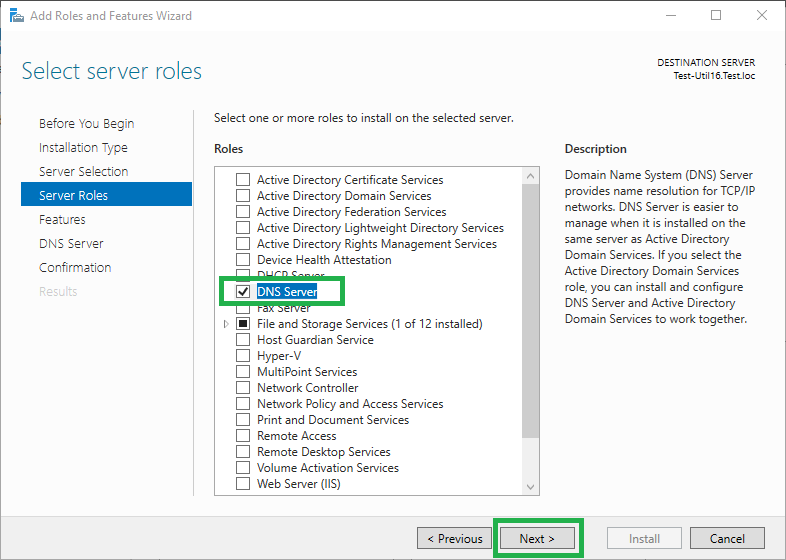
7) Click Next
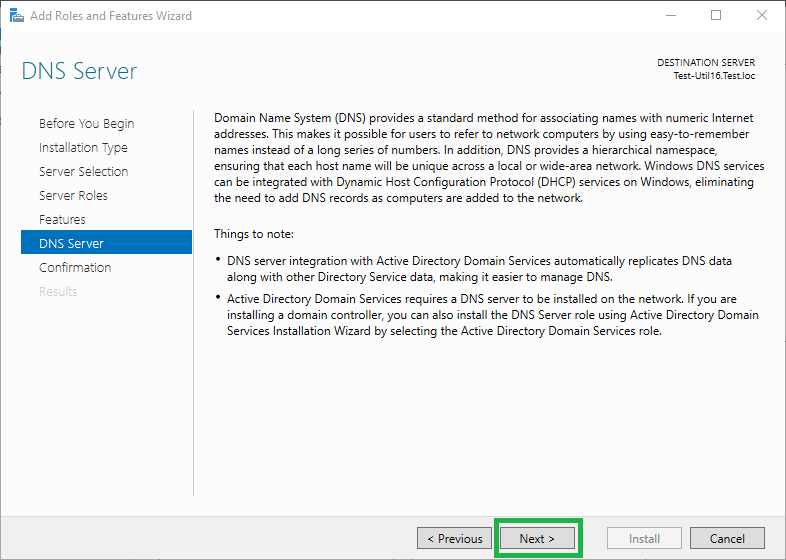
8) Click Next
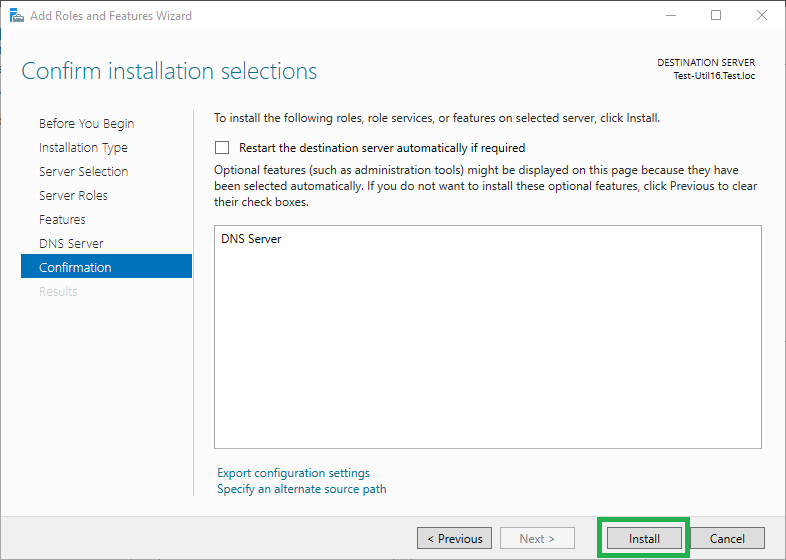
9) Wait for the Install to Finish
The progress bar is shown below. When it is fully blue, the installation is complete.