Configure DNS Forwarders – Windows Server 2016
This is a guide for configuring forwarders in DNS using DNS Manager. To do this with PowerShell, please see Configure DNS Forwarders with PowerShell – Windows Server Core 2016.
How-To
Prerequisites
Before starting, you should have the DNS role installed. To install the DNS role, please see one of the following articles:
Installing the DNS Role with PowerShell -Windows Server Core 2016
Installing the DNS Role using Server Manager – Windows Server 2016
1) Open DNS Manager
Open the Run box using Win+R, type dnsmgmt.msc, and click OK
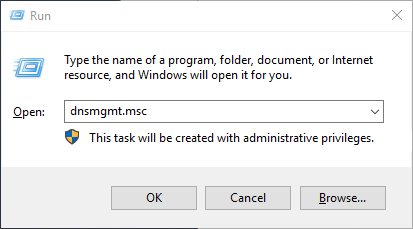
2) Open the DNS server properties
Right click the DNS Server you would like to change the select Properties
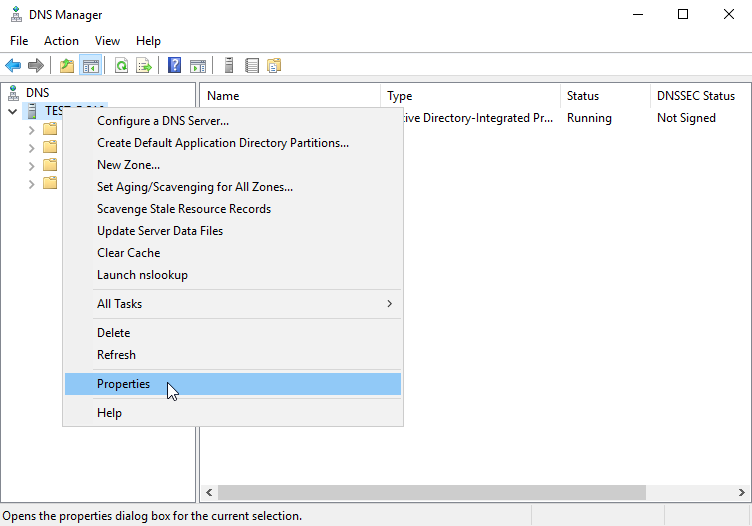
3) Open the Edit Forwarders window
Select the Forwarders tab then click Edit
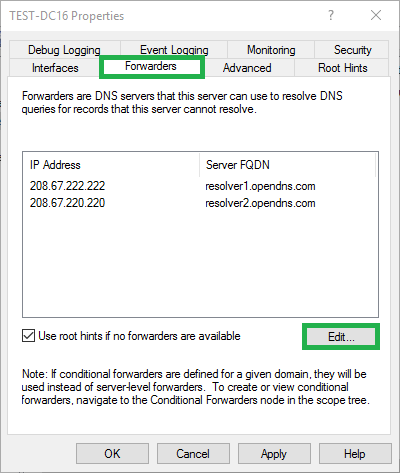
4) Add the new forwarder
Enter the IP address of the server you would like to forward to and hit Enter
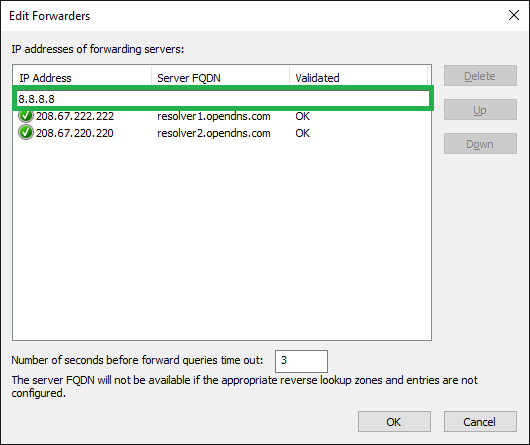
Click OK
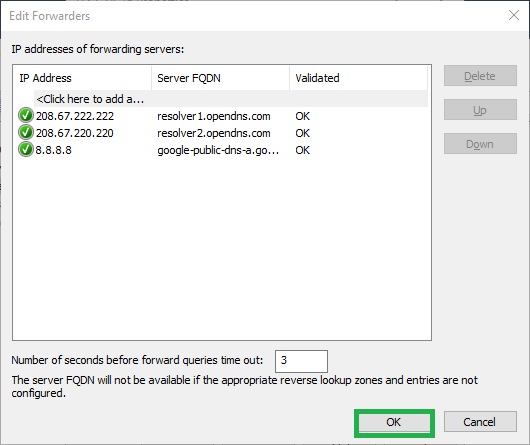
5) Apply the change
The new forwarder should now be appearing in the list
Click OK or Apply to apply the changes
